Use Remote Control
Besides door key, the App can be used as an air conditioner remote control.
Air conditioner Remote
- Navigate to Room Control.
- Choose your room number if you book multiple rooms
- Touch Air Conditioner icon then you will see the remote board
Here are some key features of air conditioner remote on the App
- Power: turn on/off the Room’s air conditioner
- Temp+: Increase the temperature in the room
- Temp-: Decrease the temperature in the room
- Cool: Switch to Cool Mode
Touch on More, you will see more features
- Slide the image to increase or decrease the temperature
- Air flow: Switch to Air Flow mode
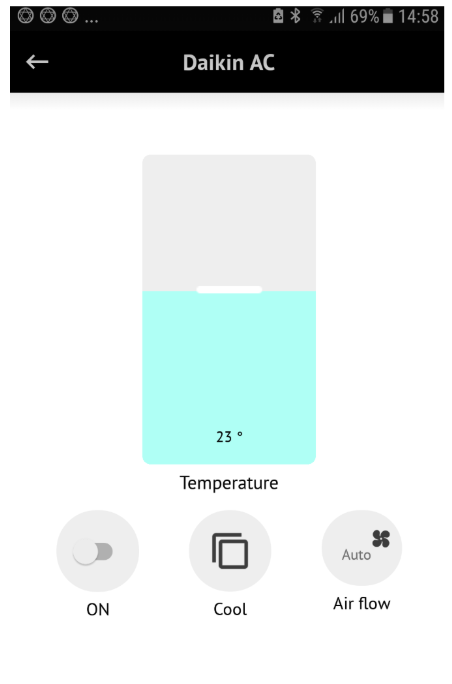
Comments
0 comments
Please sign in to leave a comment.