Sign up
After you run the App on your mobile, you are required to sign in.
If you have not registered an account with our App, Click on Create an Account in Sign in Screen.
Then fill in your basic personal information including your last name, first name, email address and password.
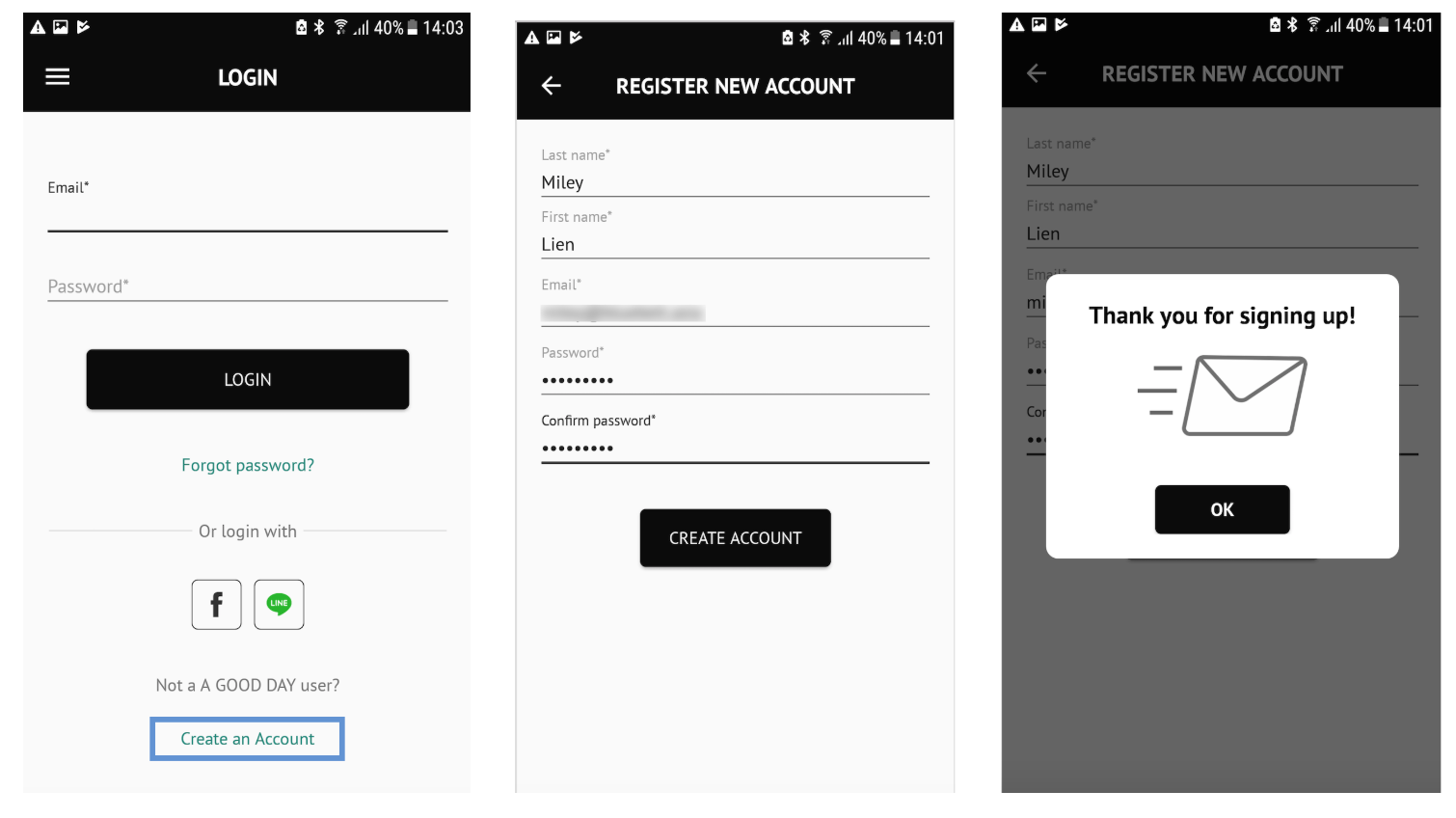
If your account is successfully registered with us, you will see the "Thank you" screen as above.
How to create a secure password for your account:
- Choose a password that no one will easily guess or hack. Don't use a word or phrase of special importance to you such as a birthday or family member.
- Do not share passwords.
- Make sure your password is long. It should be at least 8 characters long.
- Use at least one capital letter and one lowercase letter in your password.
Comments
0 comments
Please sign in to leave a comment.